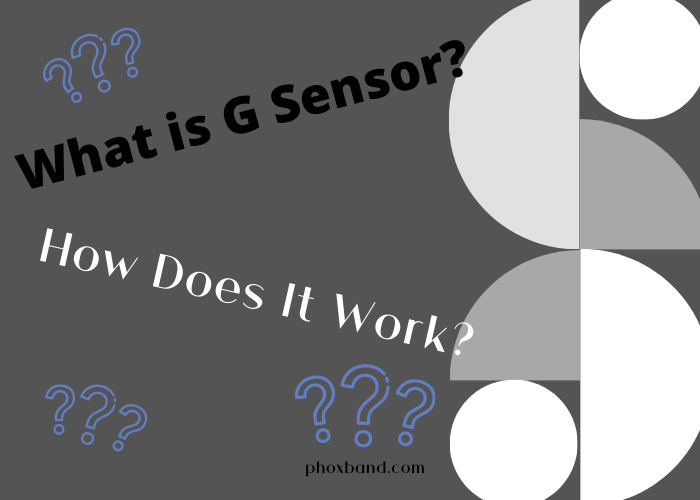If you look at all the best car dash cams in the market at the moment, you can see that most of the dash cams have G sensor features. But when buying a dashcam, many of us do not pay much attention to these essential G sensors features, or we do not know actually what is G sensor?
In this article, we will discuss in detail what is G Sensor on Dash Cam. And we will explain the whole thing in detail.
What is G Sensor?

The full meaning of the G sensor is a gravity accelerometer or gravity induction recording protection system. The G sensor basically depends on its accelerometer register value. When a force is felt in the impact, and if the amount of that force reaches the pre-set value, it immediately records its footage separately for a specific period of time.
And this recorded folder is protected separately, and the file is locked in a different way; unlike other files, the file recorded in the g sensor is not overwritten.
How Does G Sensor Work on Dash Cam?
G sensors typically measure the movement of all three-dimensional moving objects, such as up, down, left and right, forward and backward. If the g sensor can measure any unwanted activity in your vehicle, it will automatically record the video immediately and lock also save the detected folder instantly. It will not be rewritten later like other files with loop recording.
It is basically one of the best features; one of the best advantages is that if something happens to your vehicle while in parking mode, you can use it later as evidence. Also, one of the benefits of G sensors is that when your vehicle’s engine is off, it is still running. And if it notices any unwanted movement, it immediately captures it.
Check Out Our Other Articles
Triggered By Other Conditions
In addition to the above functions, G sensors detect many more things while you are driving the road. They also record all the things, such as heavy acceleration, speed breaker, shaking, everything. Another advantage of this recording is that it does not easily remove any incidents from you. And all the usable footage will be protected separately for you. And you can save or delete by checking later if you want.
Dash Cams G-Sensors Setting

To activate the G sensors function, you must first go to the dashcam setting of the dashcam you have. Then at the bottom of the setting, you can see the High, Medium and Low three modes in the dashcam g sensor setting; select a model of your choice from here, then when you turn on the g sensors from the settings. It will turn on automatically.
When you are driving with the dashcam turned on, if you suddenly feel a lot of shaking or detecting any unwanted things, or if you use the emergency brake, the g sensor protective recording of the dashcam starts immediately.
When the recording footage is working, you will see a lock icon on the dash cam’s LCD screen’s top right side. After a specified period of time, the recorded folder will be protected separately and saved.
Note: You will not find the above settings in regular dash cams. If you specifically have g sensor features in your dashcam. Then you will get.
Final Thought
Hopefully, this article has helped you a lot in understanding “What is G Sensor” easily. From now, in choosing the dashcam, you must pay attention to the G sensor feature along with all the other essential features. It will allow you to pick up all the essential things you have easily, And later you can use it as evidence in any field.
Related Article You May Also Like